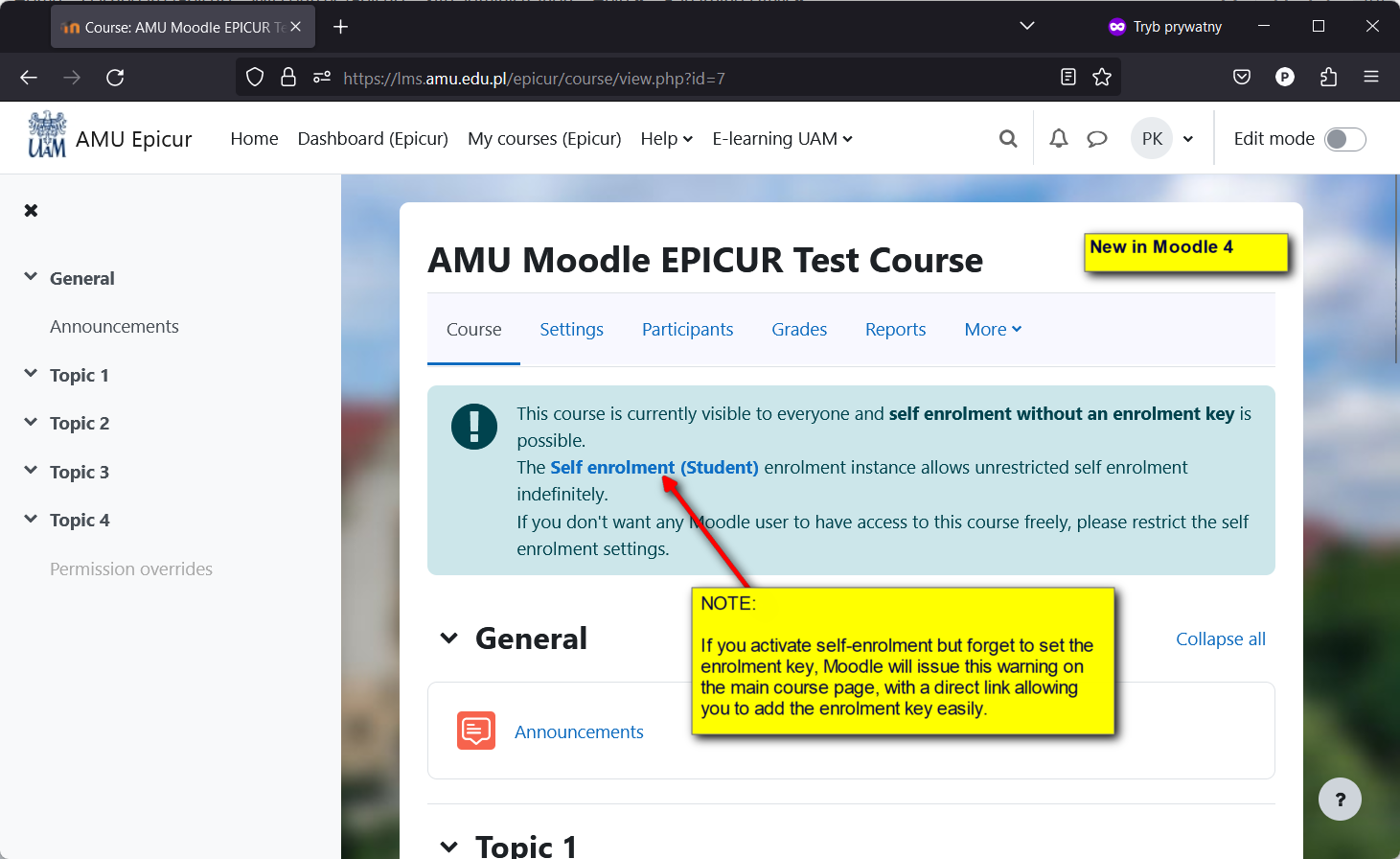Help for Moodle EPICUR Teachers: Set the self-enrolment key for your students
| Site: | AMU Epicur E-learning Platform |
| Course: | AMU Epicur E-learning Platform |
| Book: | Help for Moodle EPICUR Teachers: Set the self-enrolment key for your students |
| Printed by: | |
| Date: | Monday, 12 January 2026, 5:25 AM |
Description
Learn how to activate self-enrolment in your Moodle course, and how to add an enrolment key.
(AMU Teachers can contact elearning{at}amu.edu.pl if more help is needed.)
1. Participants
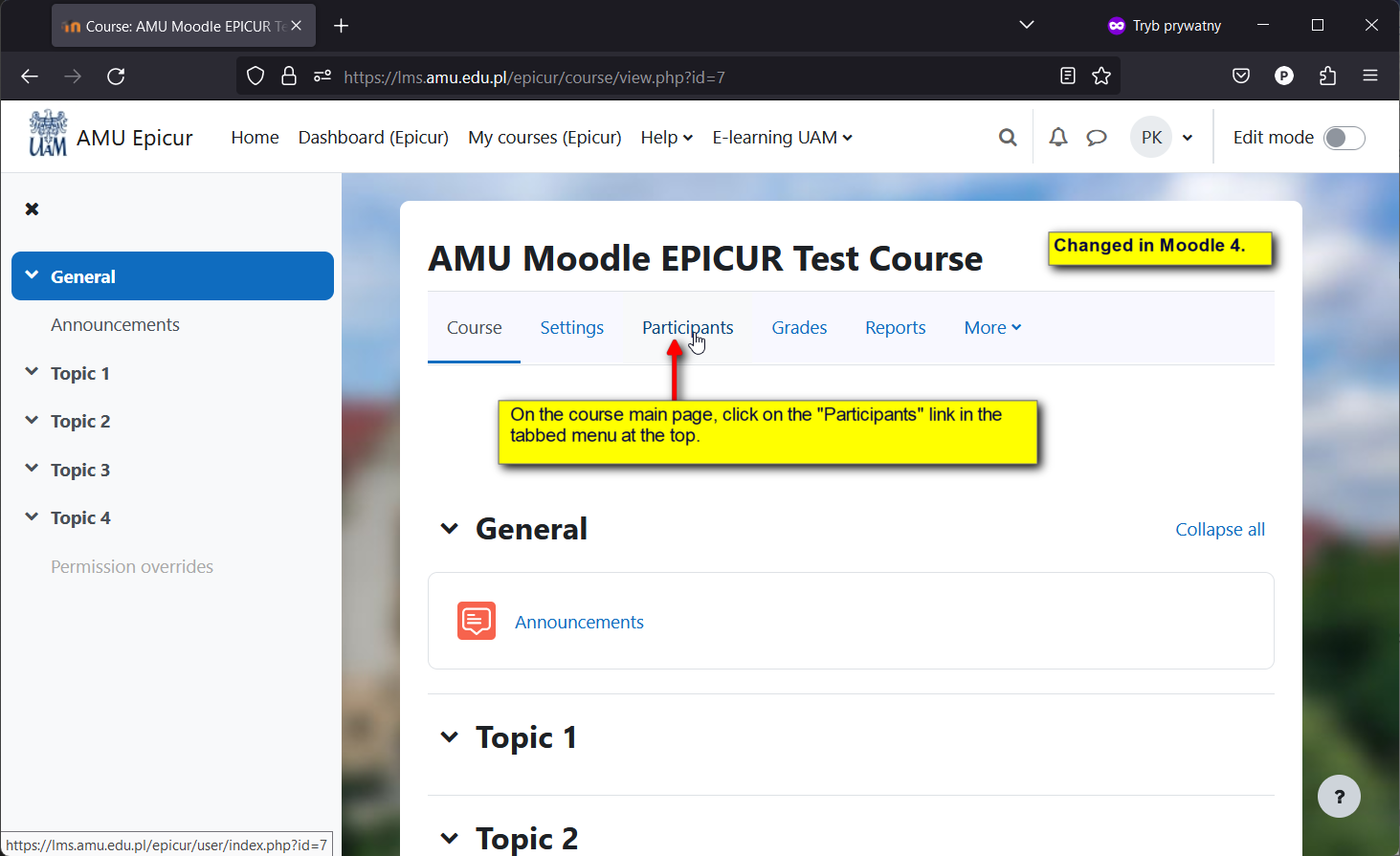
2. Enrolment methods
(UPDATE 2024-10: In Moodle 4.3 that drop-down list looks different, but works the same. You also need to click on the "Enrolled users" text to expand the list of other options.)
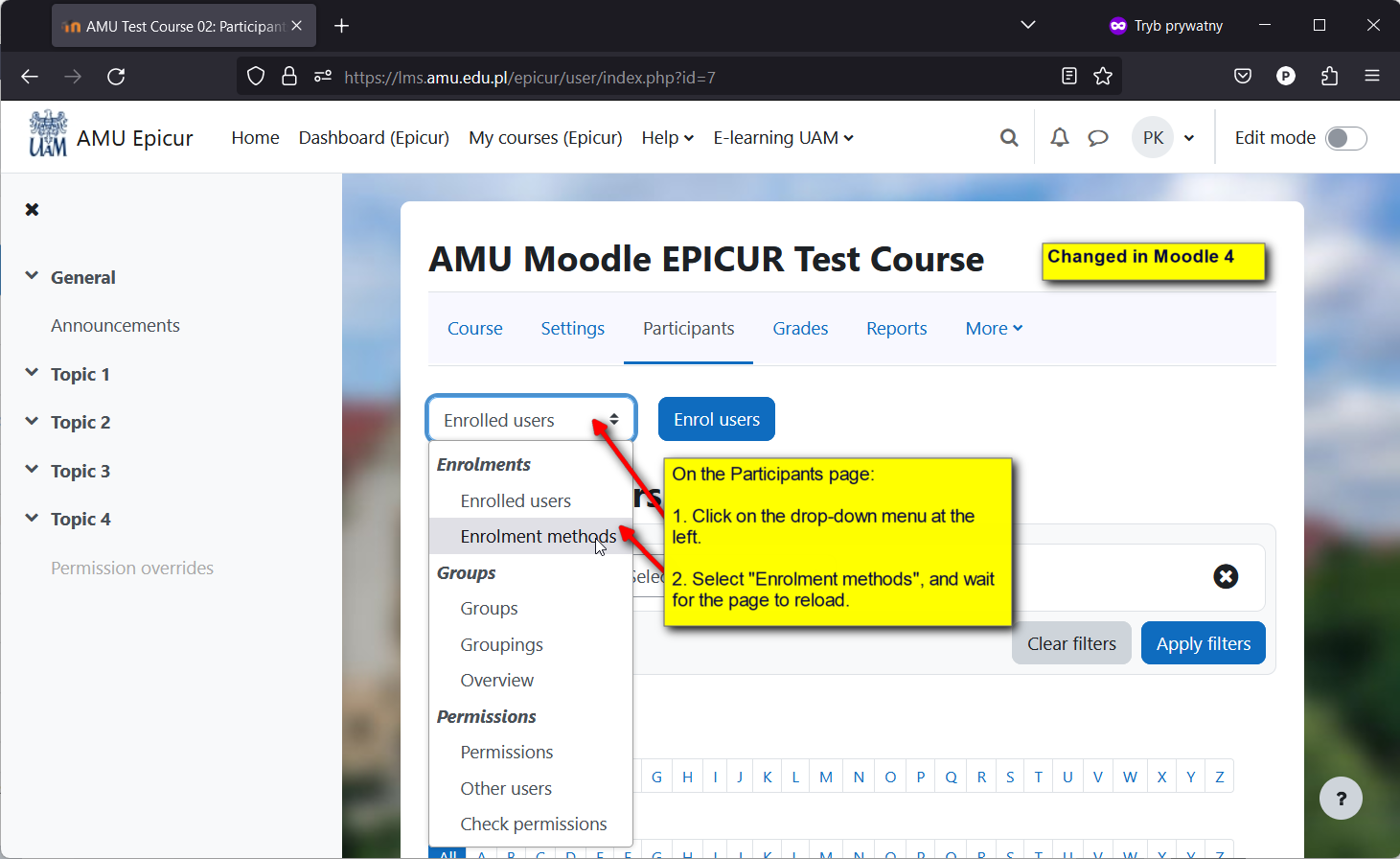
3. Self-enrolment settings
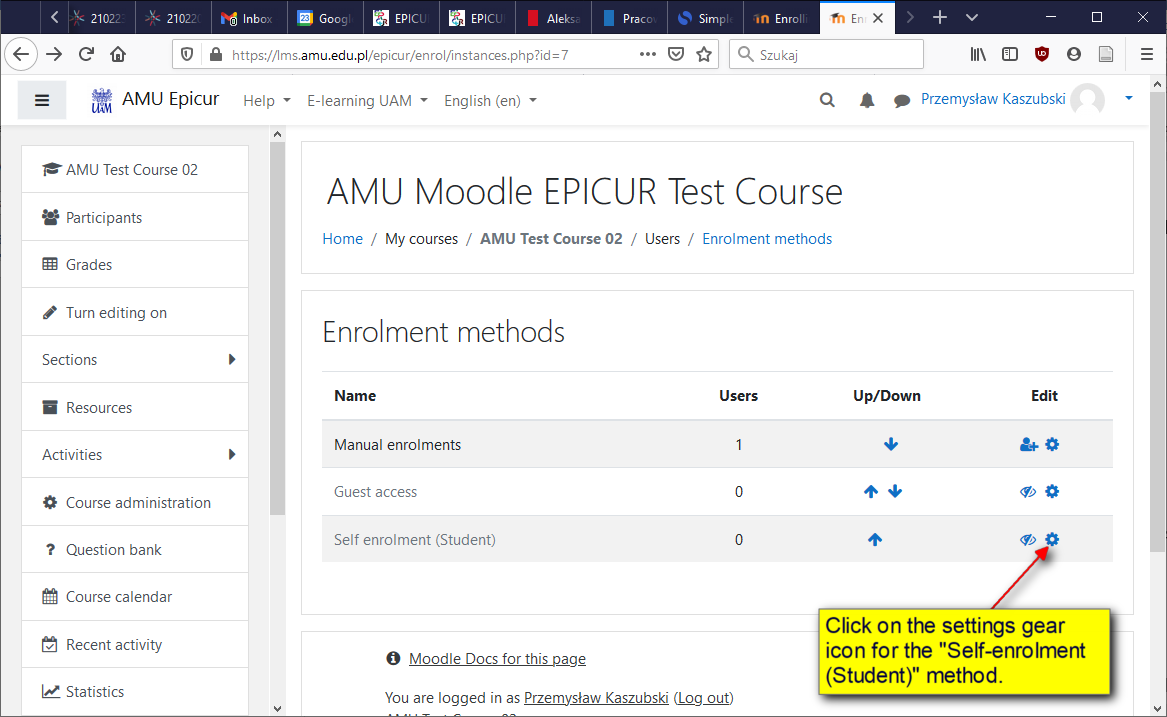
4. Activate
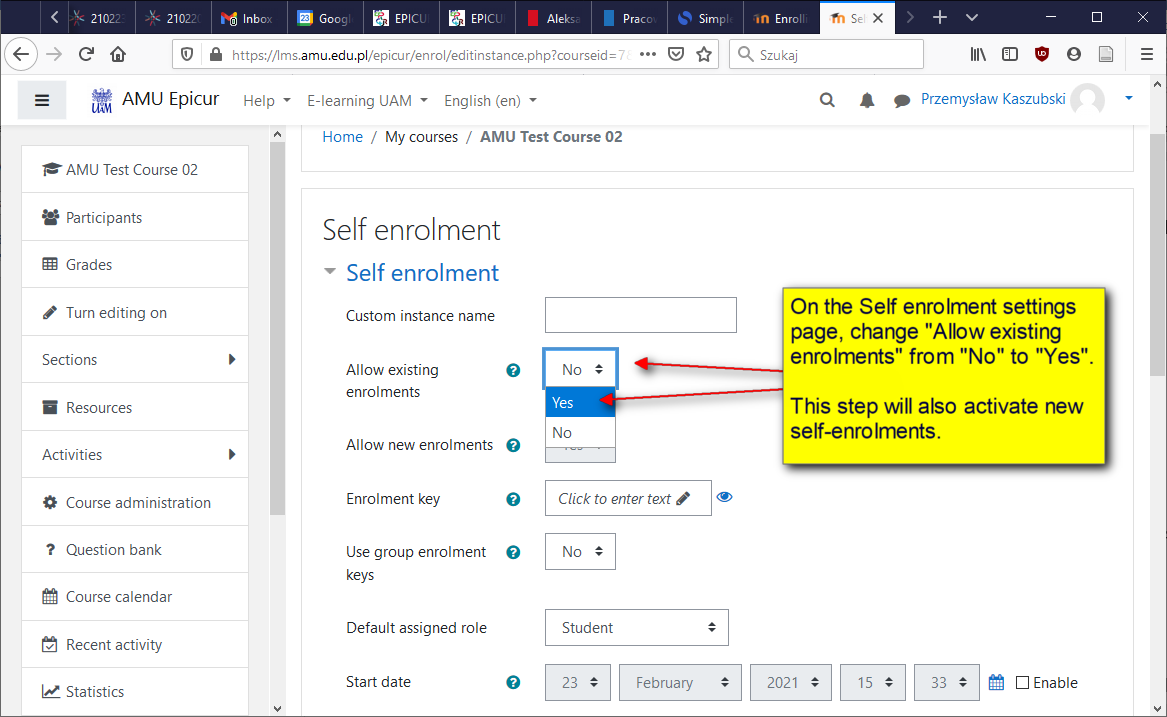
5. Type enrolment key
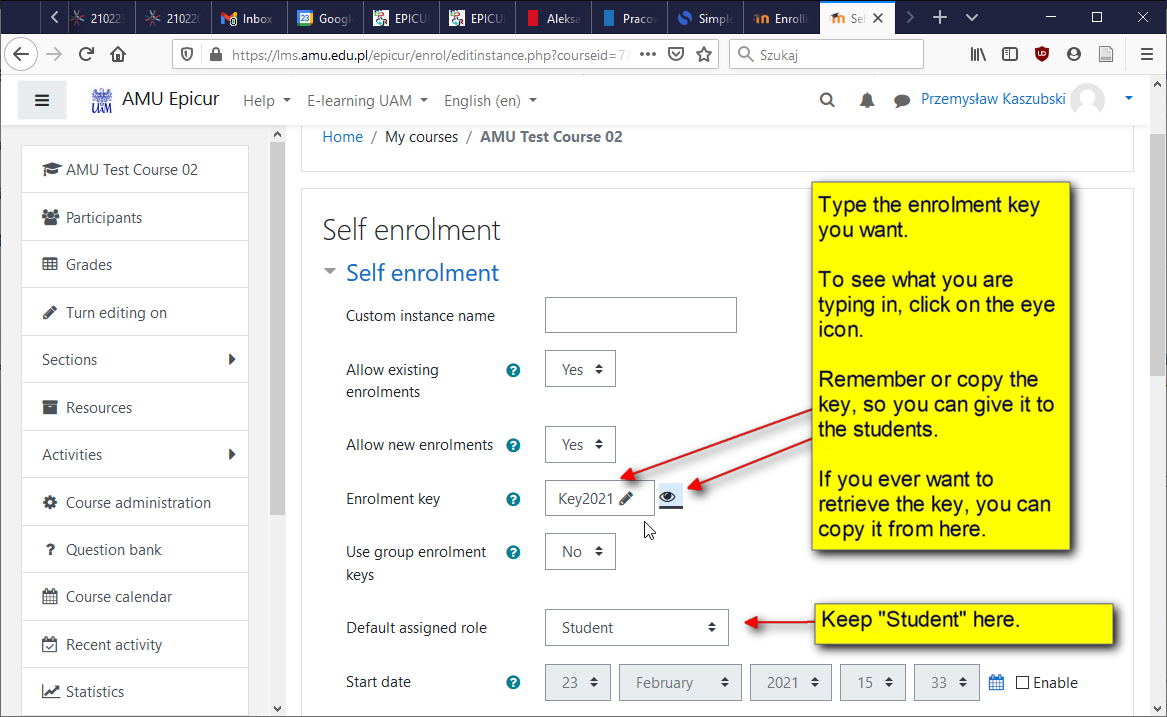
6. Save changes
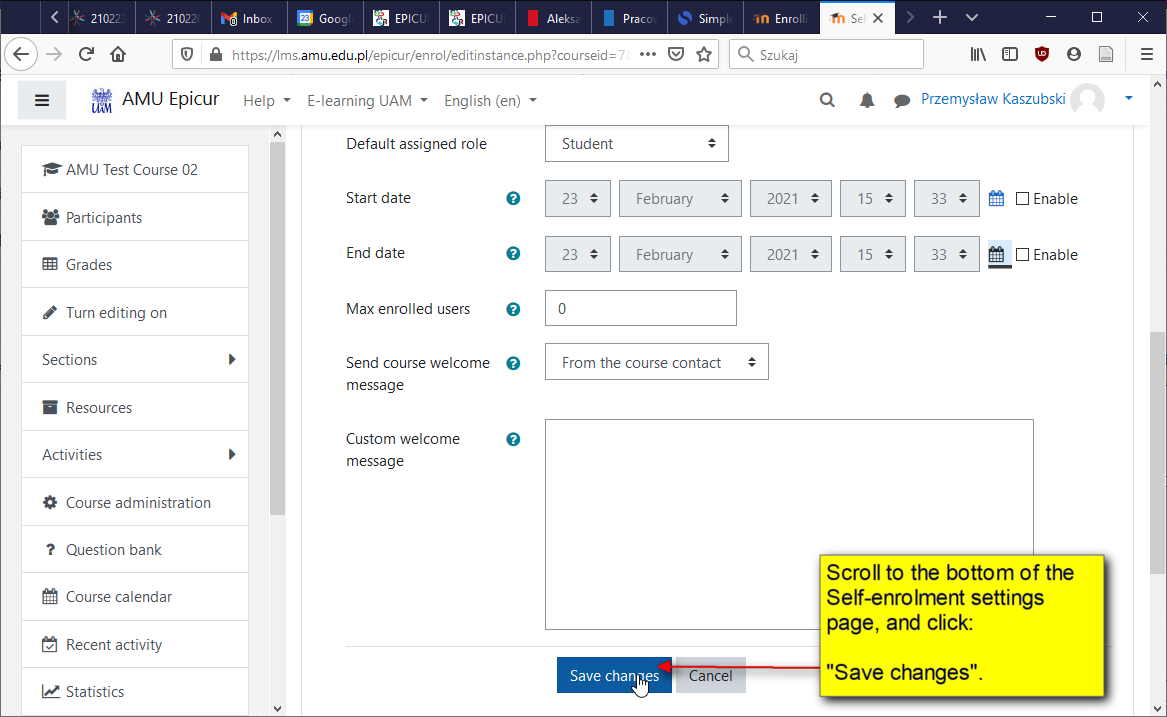
7. Verify