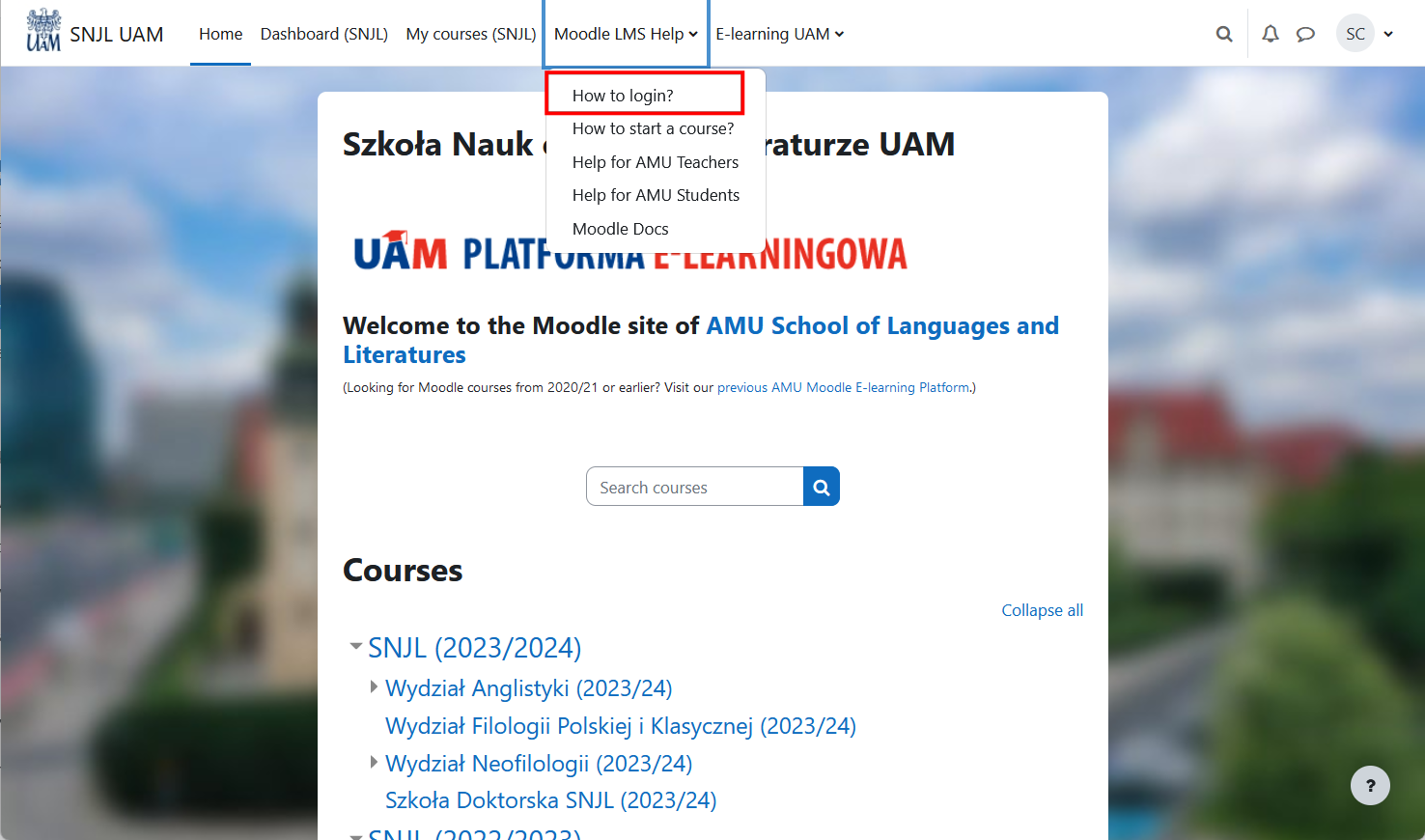Logging into Moodle
Until your AMU student account (i.e. USOS account) has been created, you can browse the lists and summaries of the courses shown on the various AMU Moodle platforms.
Full access is usually granted after you have been registered in USOS for your first course taught via Moodle. Sometimes teachers can grant anonymous guest access to their Moodle courses using an additional password.
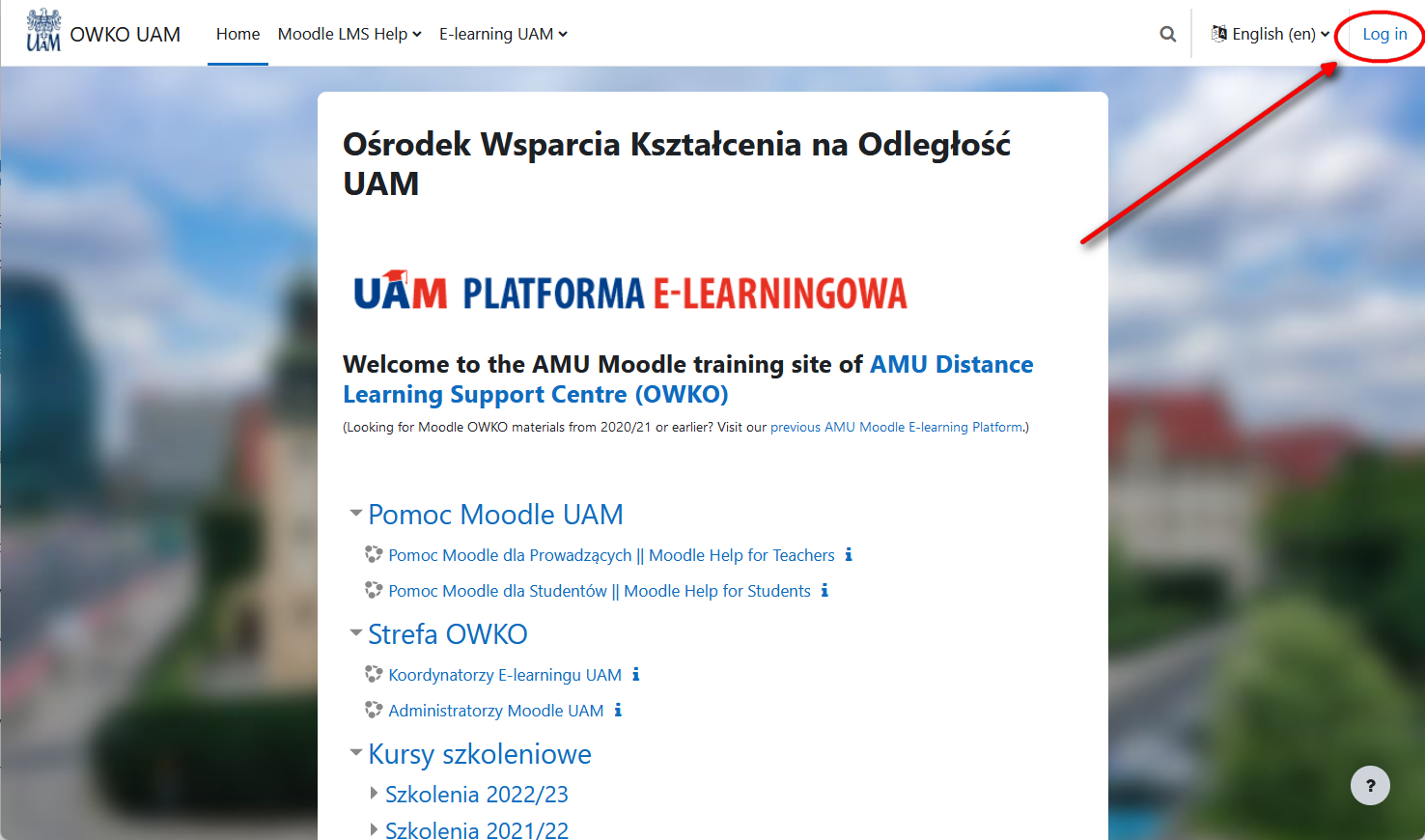
You must log in to participate actively on the Moodle platform. To log in, you must be registered in USOS for at least one Moodle course.
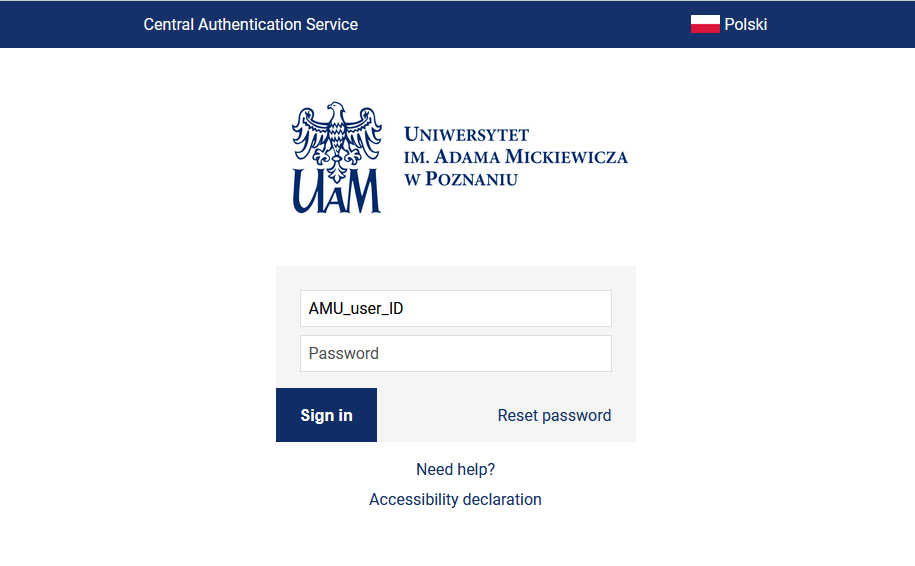
To log in to most AMU Moodle platforms, enter your AMU student username (i.e. the first part of your AMU_username@st.amu.edu.pl e-mail) and USOS password in the CAS (Central Authentication System) authorization window, as when logging in to USOSWeb.
Further information and help on logging in is available on the "How to log in?" page, accessible by clicking on Help in the top menu of any AMU Moodle site, and on each login page.