Each Moodle course has two names, i.e. the full name displayed on the Home page and on the Dashboard, and the short name, which is displayed as the subject in e-mail notifications, in the breadcrumb path, or in the side menu under My courses.
A typical Moodle course page consists of a list of sections organised by topics or weeks. The choice of the layout is up to the teacher. In the weekly layout, the current week is highlighted. In the thematic layout, the teacher may select (highlight) a particular topic. Each section of the course may contain different resources and activities added by the teacher.
The teacher can hide some sections and other course elements (resources and activities), either permanently or temporarily, for example to gradually reveal parts of the course. Sometimes the entire course may be hidden, which means it is not available to students.
In addition to the central list of topics/weeks, some AMU Moodle courses may contain information blocks displayed on the right side or (on smaller screens) at the bottom of the page. These blocks make it easier to keep track of current events in a given course:
- Latest announcements – titles of the last few announcements posted by the teacher.
- Upcoming events – upcoming assignments, tests, etc.,
- Recent activity – list of changes introduced since your previous login,
- sometimes a mini-calendar (with highlighted dates of course events).
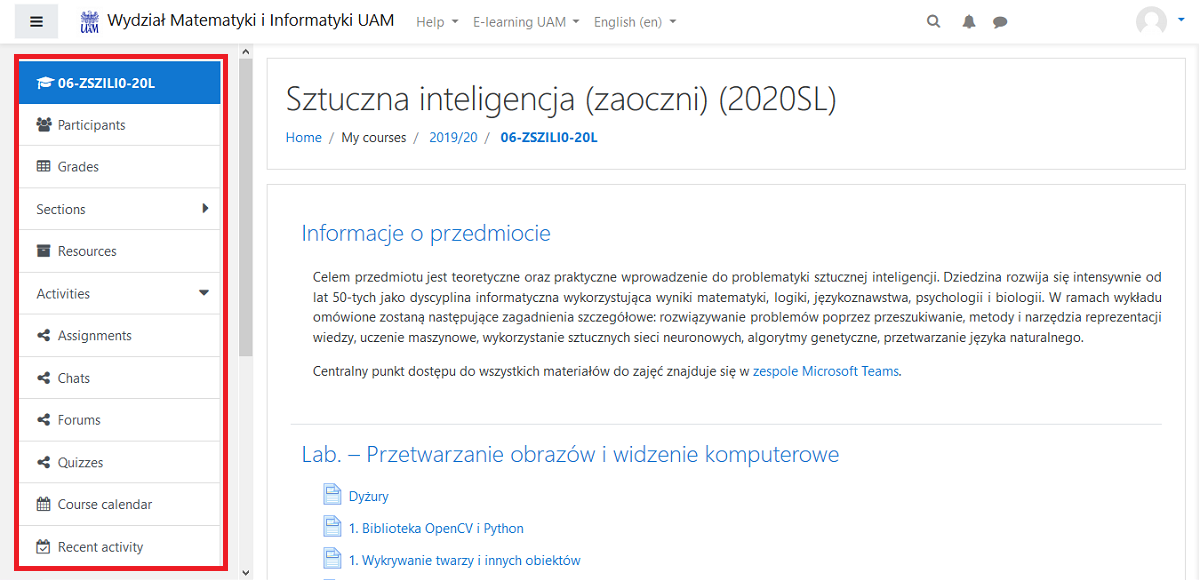
On AMU Moodle platforms, the sliding left-side menu of the course includes:
- list of course participants (if enabled by the teacher), where you can see the names of other participants and the option to send them a message via the Moodle communicator,
- links to the titles of course sections,
- grouped types of activities in the course (all quizzes, all assignments, all forums, etc.),
- course calendar link to a page displaying the current month,
- recent activity link to a page where you can check in detail what changed in the course in a selected period of time.