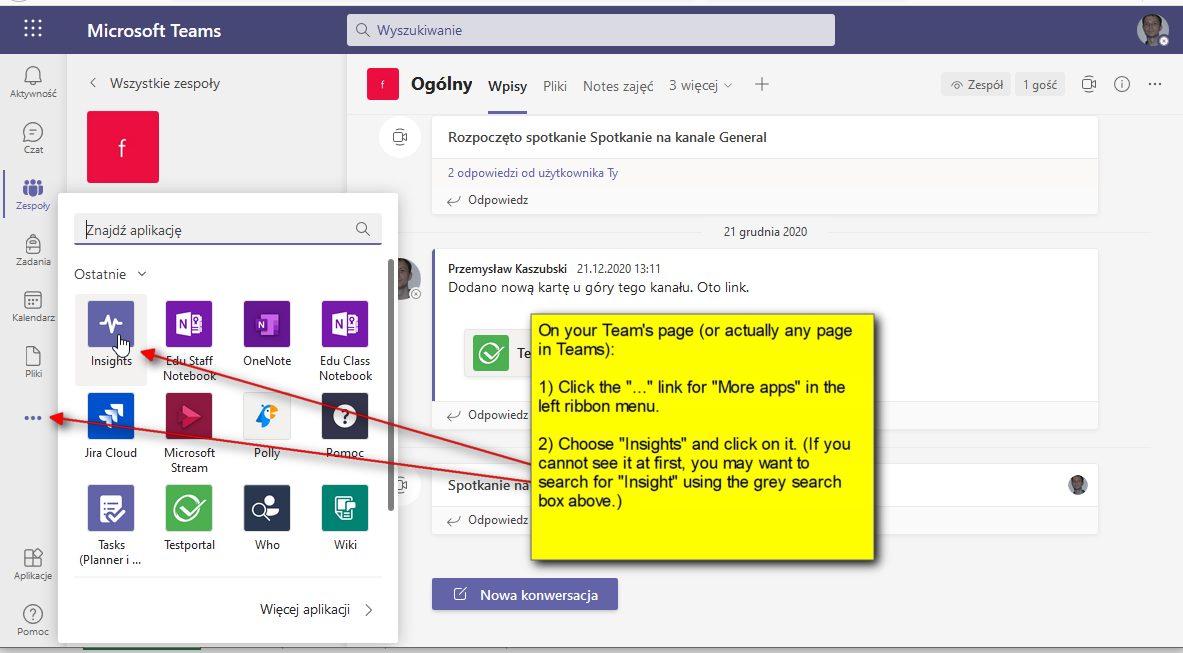Help for Teachers: How to retrieve students' emails from MS Teams group
Wymagania zaliczenia
To troubleshoot some problems with Teams membership, the EPICUR Office and admins may need to compare the emails added to your Teams group with those registered in the EPICUR database. The easiest way to retrieve all the email addresses of the students included in your Teams group is to: 1. add the Insights app to your Teams (a very useful activity monitoring tool anyway!), 2. get to the page with all the students listed, and 3. export, save and send an Excel report file. In this tutorial we show how to do this.
1. Add / Access Insights for Teams