WA e-Learning Help
Wyświetlasz obecnie ten kurs jako Gość.
Przegląd sekcji
-
-
-
Zapis WEBINARIUM - Szkolenie IT dla studentów rozpoczynających studia na Wydziale Anglistyki UAM (29.09.2025)
(UWAGA: Jeśli poniżej NIE widać linków do nagrań, prosimy zalogować się do Moodle SNJL.)
-
-
-
(NOTE: If you canNOT see the links to videos below, please login to Moodle SNJL.)
-
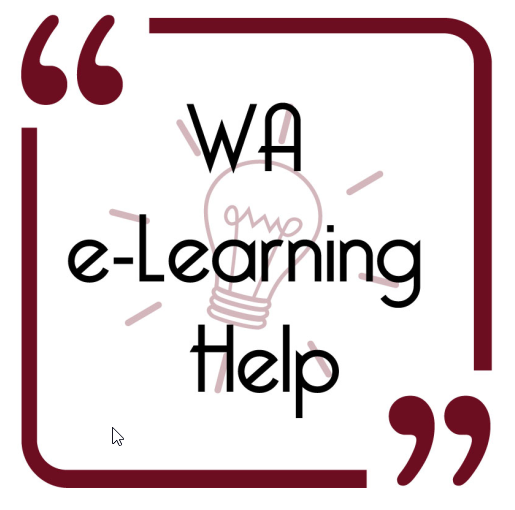 Your two basic IT tools for WA (online) learning and teaching:
Your two basic IT tools for WA (online) learning and teaching: